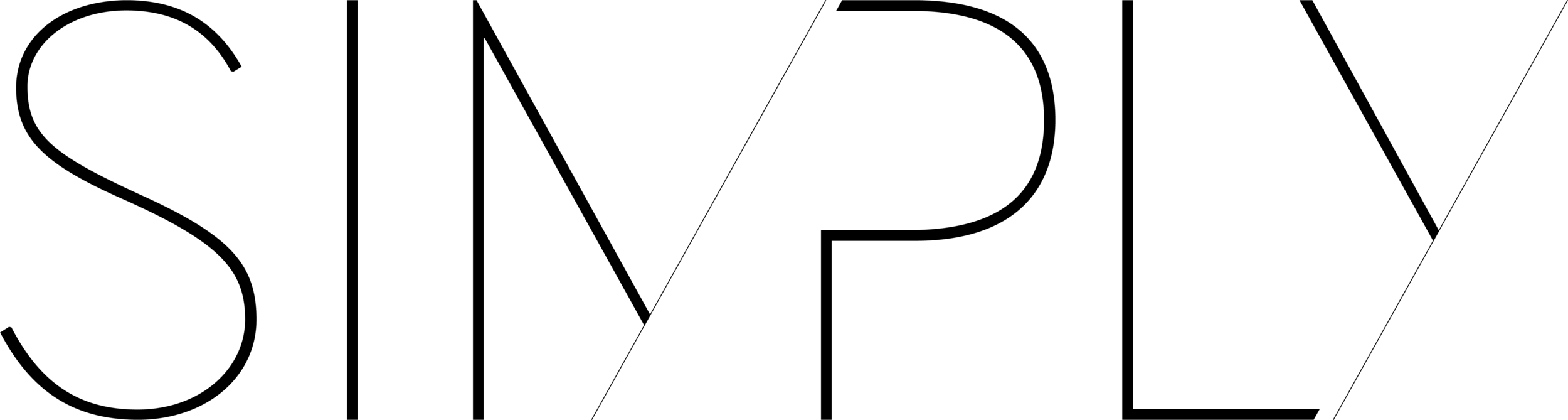5 Photo Editing Apps Your Favorite Bloggers Use
It’s no secret that the top fashion and beauty bloggers have a system when it comes to editing their photos! They take numerous shots at several locations, then edit them by adjusting lighting, altering shadows, and filtering these photos to create the incredible results we see on a daily basis. So, what exactly do they use to edit their photos? Well, although these bloggers tend to favor Photoshop, they aren’t always by a computer, which means they have to seek out on-the-go photo editing alternatives.

Watch Marianna Hewitt's video on how to edit
Photo editing apps are the latest and greatest invention in the digital world! They are cheap, easy to use, and allow for bloggers to produce Photoshop-worthy results through their smartphone. From tweaking textures, to perfecting hues, and even to airbrush tools, there are numerous apps out there that are designed to mimic professional editing software. So, if you’re looking measure up to the quality of the hottest bloggers, see below for a list of must-have photo apps used by the best in the business!
 1. Snapseed
1. Snapseed
Who uses it: Margaret Zhang Cool features: Several enhancement effects, correction tools, and user-friendly interface. Skill level: Beginner
Learn more about Snapseed HERE.
 2. Whitagram
2. Whitagram
Who uses it: Lauren Conrad Cool features: Prepares photos for Instagram with side borders while keeping the background clean. Skill level: Beginner
 3. VSCO Cam
3. VSCO Cam
Who uses it: Gal Meets Glam Cool features: Filters, editing tools, and the option to create a profile and follow other users. Skill level: Intermediate
 4. Afterlight
4. Afterlight
Who uses it: The Blonde Salad Cool features: Filters, frames, and the ability to share final product across channels. Skill level: Intermediate
 5. Facetune
5. Facetune
Who uses it: Marianna Hewitt Cool features: The closest thing to Photoshop for your smartphone. Skill level: Expert