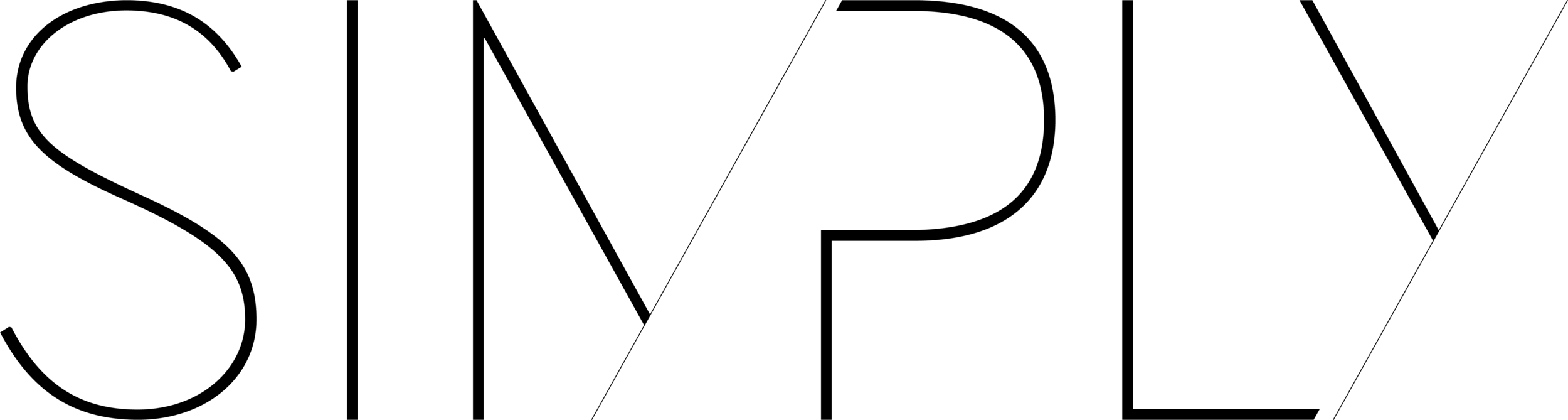Jhoanna Marissa Talks The Essentials Of Web Design
If you're prepping to start a blog or take your site to the next level, Photoshop knowledge is a must. The popular photo-editing software allows you to touch up, resize, brighten, and perfect photos and graphic design elements. At first glance, Photoshop seems like a complicated program, but once you learn the basics, it will be your blogging BFF! If you're ready to learn the essentials of Photoshop and web design, our May Session at the Grove was MADE for you! Jhoanna Marissa, the founder of Willa Creative Agency, will be teaching all the Photoshop basics as well as the essentials of web design at our May 13th course. Jhoanna creates stunning websites and assists brands with marketing for a living. So yeah, she knows a thing or two about creating a well-designed blog or website.
You can get your tickets to the session HERE, and keep reading to learn a few tips from Jhoanna!
Photo via Death to the Stock Photo
SS: You’re the founder of Willa Creative Agency. How did you get into web design and brand strategizing? Early on I knew I wanted to work in digital and was sure that everything was moving online. I started teaching myself how to use WordPress and write in HTML. At the time, there weren't many creative jobs where I could work on web and fashion, so I took a job in marketing/entertainment. My interest in web and design never really left, and I still wasn't finding a job that merged creative, design, and development for the type of brands I wanted to work with. So I resigned at my job to start Willa, my own brand and an online store that I would use as my primary case study to bring me new business.
SS: What are some of the top web design mistakes you see out there, and how can they be fixed? For design, consistency is key. So consistency in margins, padding, and in font use. Try not to use more than 3 fonts on your website and also make sure they compliment each other. Typewolf is a great website I like that can help you find good pairings.
SS: If someone is prepping to launch a new blog or website, what should they consider when choosing their design, logo, etc.? Try to go with timelessness over trendiness. And go with what you feel represents you best. Be authentic to you and your brand. Don’t look at another person’s website style and logo and think just since it works for them that it will also work for you. Find your own direction.
SS: Most bloggers have to choose between Blogger, WordPress, and Squarespace when starting their blog. Which platform do you recommend and why? I don't have much experience with Blogger, but between WordPress and Squarespace, I would go with WordPress. It is the most flexible and is also really made for the blogger community. It has an easy-to-use backend, and there are plentiful online resources and freelancers who understand Wordpress.
SS: Why is Photoshop such an important tool for bloggers? Because you can control the size, style, and coloring of all your content. You can feel empowered in creating assets for your blog without knowing code. You can also use Photoshop to make sure all your content is consistent in size for your website.
SS: What are the essential Photoshop functions that all bloggers should know?
- Setting your canvas size, or resizing a photo. (If your developer says that an image needs to be 600px x 600px wide and 72 DPI , you will know how to do this.)
- Command T to transform and resize content you are working with.
- Type functions like using type, manipulating type and also adding new fonts to use is great.
Okay, so you understand why you need to know Photoshop. Now let Jhoanna teach the essentials at our May Session at the Grove! Get your tickets HERE.